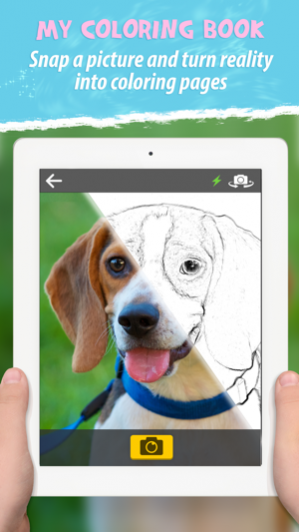Painting Lulu Coloring App & Coloring Books for Kids 4.3
Free Version
Publisher Description
Great for inspiring creative expression and exploring color, Painting Lulu is the next generation of Coloring Books! *** Highlights *** * 7 Beautiful Coloring Books – My Little Pony, Transformers Rescue Bots, Tonka Construction, Barbie, Hot Wheels, Angry Birds, and Lulu & Friends! * Photo Booth – Take a Selfie with your favorite character and turn it into a coloring page * My Coloring Book – Snap a picture of anything and turn it into a coloring page * More features include: color with crayons, brushes, and markers as well as share and print your creation * Easy controls! Simply pinch to zoom and tap to switch between colors and coloring tools * Zero ads * Compliant with the Children’s Online Privacy Protection Act, or COPPA, Rule. *** Page Scanner *** The App’s “Page Scanner” only works with Painting Lulu’s official “Paper-to-Digital” Coloring Packs and Pages available to purchase in-stores and digitally via the App. FREE “Paper-to-Digital” Coloring Pages can be found inside the Lulu & Friends Coloring Book. Save and print them to start playing right away! Painting Lulu is a Paper-to-Digital Coloring Pack that includes a paper coloring book, a digital crayon, and an app. Kids draw on paper with regular crayons, scan the pages using the free app on any mobile device, and continue to decorate, correct, and share their drawing digitally! Kids enjoy the real feel of using crayons, markers, paintbrushes, and erasers whether at home or on the go -- and they will never run out of colors and coloring pages again. *** In-App Purchases *** * Lulu & Friends – FREE! * Angry Birds Movie Edition – $2.99 via in-app purchase * My Little Pony – $2.99 via in-app purchase * New! Transformers Rescue Bots – $2.99 via in-app purchase * New! Tonka Construction Vehicles – $2.99 via in-app purchase * Barbie – $2.99 via in-app purchase * Hot Wheels – $2.99 via in-app purchase *** Please Note *** - An Internet connection is required when you launch the App for the first time. - All purchasing mechanism, store, and other non-kids related functionality is protected by safety gates For any questions or additional assistance, please contact us at support@paintinglulu.com. HASBRO and its logo, MY LITTLE PONY, and all related characters are trademarks of Hasbro and are used with permission. © 2015 Hasbro. All Rights Reserved. BARBIE and associated trademarks and trade dress are owned by , and used under license from, Mattel. ©2015 Mattel. All Rights Reserved.
Apr 3, 2016 Version 4.3 *** New! Angry Birds - The Movie *** Introducing the movie edition of Angry Birds coloring book! ($2.99 via in-app purchase) Also in this version is a redesigned main screen of each coloring book and the ability to retrieve password via email. Please keep sending your feedback to support@paintinglulu.com.
About Painting Lulu Coloring App & Coloring Books for Kids
Painting Lulu Coloring App & Coloring Books for Kids is a free app for iOS published in the Action list of apps, part of Games & Entertainment.
The company that develops Painting Lulu Coloring App & Coloring Books for Kids is FlyCatcher Inc.. The latest version released by its developer is 4.3.
To install Painting Lulu Coloring App & Coloring Books for Kids on your iOS device, just click the green Continue To App button above to start the installation process. The app is listed on our website since 2016-04-03 and was downloaded 5 times. We have already checked if the download link is safe, however for your own protection we recommend that you scan the downloaded app with your antivirus. Your antivirus may detect the Painting Lulu Coloring App & Coloring Books for Kids as malware if the download link is broken.
How to install Painting Lulu Coloring App & Coloring Books for Kids on your iOS device:
- Click on the Continue To App button on our website. This will redirect you to the App Store.
- Once the Painting Lulu Coloring App & Coloring Books for Kids is shown in the iTunes listing of your iOS device, you can start its download and installation. Tap on the GET button to the right of the app to start downloading it.
- If you are not logged-in the iOS appstore app, you'll be prompted for your your Apple ID and/or password.
- After Painting Lulu Coloring App & Coloring Books for Kids is downloaded, you'll see an INSTALL button to the right. Tap on it to start the actual installation of the iOS app.
- Once installation is finished you can tap on the OPEN button to start it. Its icon will also be added to your device home screen.